Ukramedia AEscripts Pack是一套非常多实用的AE脚本合集,包括14个实用的AE脚本和预设,如Smart Anchor即时调整锚点中心点脚本,Smart Controls图层属性转换为表达式控件,SmartREKT自适应文字底栏方框图形工具,Smart Mask遮罩动画工具,Smart Text/Smart Animator文字标题动画工具Smart Text/Smart Animator等等等,这些AE脚本可以说改变了游戏规则的智能工具,使 After Effects更加直观和用户友好,因此您可以加快工作流程— 这意味着您有更多时间发挥创意。需要的朋友可下载试试!
AE版本需求:
Win/Mac均可使用,After Effects 2022,2021,2020,CC 2019, CC 2018, CC 2017, CC 2015.3, CC 2015, CC 2014, CC, CS6, CS5.5, CS5, CS4或者更高版本均可,中文版/英文版AE
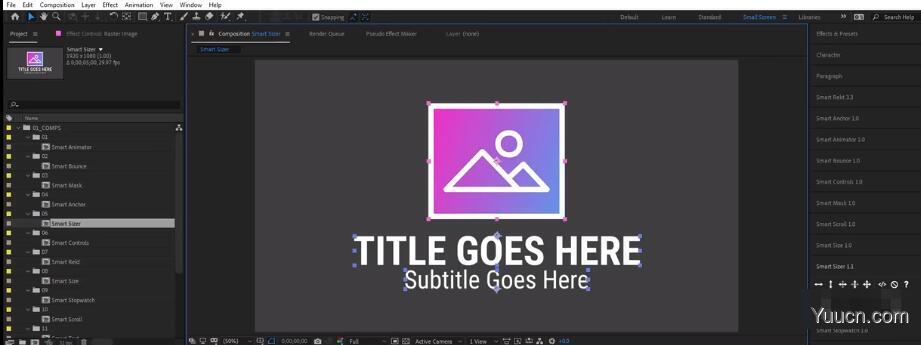
AE脚本合集列表
Smart Bounce 智能弹跳是一个简单的 After Effects 工具,只需单击几下即可为您的动画增添趣味。
Smart Stopwatch智能秒表是一种 After Effects 工具,可创建动画秒表。Smart Stopwatch is an After Effects tool that creates an animated stopwatch.
Smart Animator是一款用于 After Effects 的省时文本动画工具。Smart Animator is a time-saving text animation tool for After Effects.
Smart Anchor是一种节省时间的 After Effects 工具,可即时调整锚点。Smart Anchor is a time-saving After Effects tool that adjusts the anchor point on the fly.
Smart Sizer是一种节省时间的 After Effects 工具,可将单个或多个选定图层的缩放属性值从百分比值转换为像素值。Smart Sizer 1.1 is a time-saving After Effects tool that converts a scale property value of single or multiple selected layers from a percentage value into a pixel value.
Smart Controls 是一种 After Effects 脚本,只需单击一下即可将选定的图层属性转换为表达式控件,从而为您节省时间。Smart Controls is an After Effects Script that saves you time by converting selected layer properties into expression controls with only one click.
SmartREKT 允许您在每个角的中心或沿锚点路径的任何点创建具有自定义枢轴点的形状图层。
Smart Size 是一种节省时间的 After Effects 参考工具,它通过提供您可以在合成中使用的有用信息来帮助加快您的工作流程。
Smart Text 是一种 After Effects 工具,可在处理文本时为您提供许多不同的选项。
Smart Highlighter是一种 After Effects 预设,可在处理文本时为您提供更多颜色选项。
Smart Patterns智能模式-Ae 预设
AE脚本安装方法:
1.复制jsxbin文件到如下位置:
Windows:
C:\Program Files\Adobe\Adobe After Effects “对应你的AE版本”\Support Files\Scripts\ScriptUI Panels\ (可停靠面板)
MAC:
Master HD/Applications/Adobe After Effects “对应你的AE版本”/Scripts/ScriptUI Panels/ (可停靠面板)
2.打开AE,为了轻松访问网络,以便您的测试你的脚本已经注册。此选项下,After Effects“首选项>常规”选项卡中开启
Win:编辑(Edit)> 首选项(Preferences) > 常规(General) > 勾选上*允许脚本读写和访问网络(Allow Scripts to Write Files and Access Network)
Mac:After Effects > 首选项(Preferences) > 常规(General) > 勾选上*允许脚本读写和访问网络(Allow Scripts to Write Files and Access Network)
AE CC 2019/2020则是
Win:编辑(Edit)> 首选项(Preferences) > 脚本&表达式(Scripting & Expressions) > 勾选上*允许脚本读写和访问网络(Allow Scripts to Write Files and Access Network)
Mac:After Effects > 首选项(Preferences) > 脚本&表达式(Scripting & Expressions) > 勾选上*允许脚本读写和访问网络(Allow Scripts to Write Files and Access Network)
3.在Window下就可以找到脚本!


评论(0)